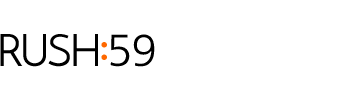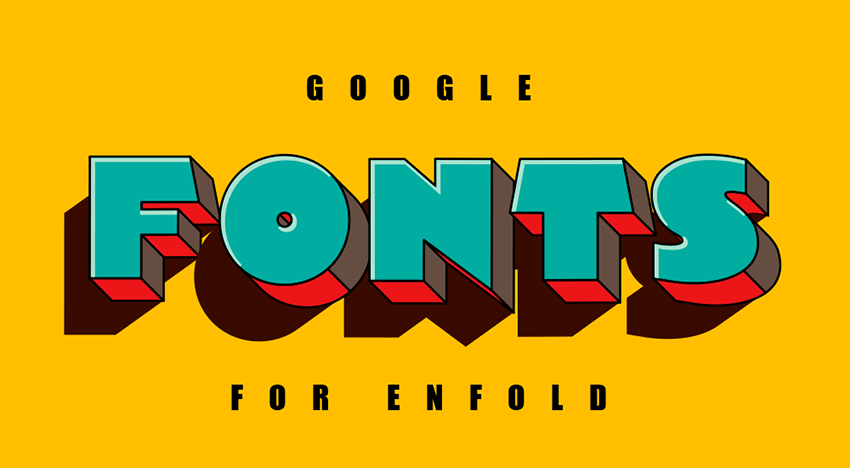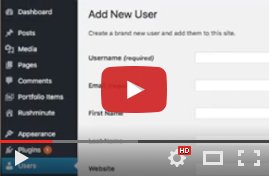Asking for customer reviews isn’t difficult. You just need to make sure it’s not hard for them to give you those reviews.
Follow this simple step-by-step procedure to get a review link for your company’s Google My Business listing.
Step 1: Find Your Google ID
Google assigns a unique ID to every business. You need to get that information first, but you don’t actually need to be logged into Google to get it.
Click this link: Google Place ID Finder
You’ll end up here:

Type in your business (and specific address, if needed) and you’ll end up with your Place ID:

Copy the Place ID as you’ll need it for the following steps.

Step 2: Create Your Google Review Link
Here’s the format for the link:
https://search.google.com/local/writereview?placeid=[paste your place id here]
For Rushminute, my Google Review links looks like this (with the brackets removed from the example above!):
https://search.google.com/local/writereview?placeid=ChIJhz4INnW9locRKnNKzokIKhg
Step 3: Use Your New Link
Ask Customers
This one’s super easy. Simply create a new page on your website that’s easy for your customers to remember, like:
www.yourdomain.com/review
Then, simply ask your happy customers to go to the page and fill out a review. They’ll simply click on your Google Review link to fill out a review for your company.
Business Cards
This is a slick idea: put a QR code on the back of your business card. This makes it really easy for folks to point their phone at the QR Code and it will take them directly to your Google Review.
NOTE: customers will need a QR reader app, but they’re free on Google Play or The Apple Store.
To create the code, head over to https://www.qrstuff.com and create a QR Code.

Table Talker
If you have a brick and mortar office, this is a neat idea: make “Table Talker” or “Table Tent”. This is great for brick and mortar offices with waiting rooms or receptionist desks.
Google search “digital printer” or click on over to Vistaprint. Here’s a shortcut for ya:
https://www.vistaprint.com/marketing-materials/table-tents
Email Customers
After you do a job for or provide a service to a new customer, make sure to send them an email requesting a review.
Email Signature
If you’re shy, you might just want to add a Google Review link at the bottom of your email signature. Way less “in your face”, right?
My email signature would look like this:

That’s It!
Congrats! You have your new Google Review link. Using it to gain more Google reviews will really boost the visibility and trust signals to Google and help you rank higher in local search results.
Let Rushminute Help
There’s a lot that goes into creating and managing your website. We know. We’ve helped dozens of clients in the U.S. strengthen their brands with website makeovers, social media management and digital marketing. If you’re in the process of updating your site or need a “go to web guy” to help you manage your digital properties, Rushminute can help. Contact Rushminute or schedule a virtual cup of coffee and we’ll talk about your vision and how a great website can help you achieve your business goals.
________________
ABOUT THE AUTHOR
Robbie Moore is the founder of Rushminute, a digital marketing agency in Lincoln, Nebraska. With 20+ years of experience in digital marketing, Robbie has worked with dozens of companies and organizations, large and small, around the globe. He also writes extensively about design, development, and business in general.